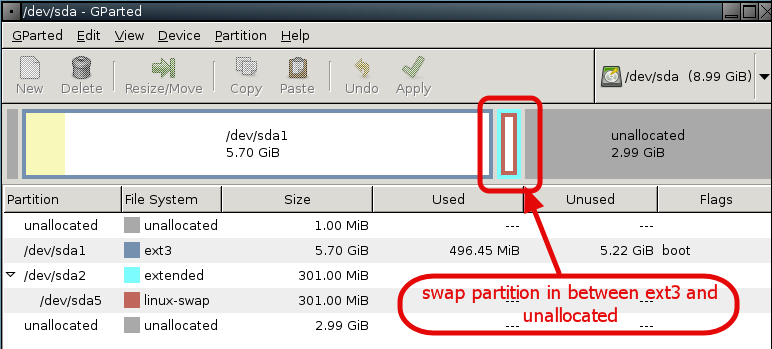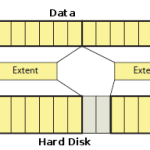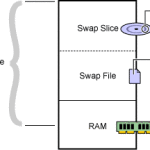Swap is an additional virtual memory used by the system when RAM is full. Linux divides it’s physical RAM into memory blocks, which are known as pages. These pages are transferred to swap memory as and when required. Swap is important for 2 reasons.
- When system requires more memory than actual RAM size, then it uses swap memory to transfer less used pages.
- At the time of start up, some applications are loaded into the RAM memory and they are never used again. System swap’s these pages into the swap memory.
How to create a swap:-
Check the existing partitions, enter
fdisk -l
Now, assuming that you’ve one hardisk installed by default.
fdisk /dev/sda
Enter p to print the table, n for new partition.
Let’s make a swap memory of say 4Gb, enter +4G and then w to write.
Now we need to make the kernel aware of the change, let us assume that swap memory is sda6
partx -a /dev/sda mkswap /dev/sda6 swapon /dev/sda6
Now, to list all the swap files
swapon -s
Finally make an entry in the fstab (file system table)
vi /etc/fstab
/dev/sda6 swap swap defaults 0 0
Finally mount all the partitions, enter
mount -a
That’s it you’ve now created a new swap partition.
Njoy !
[Note:- If you’re using RHEL or CentOS 5 or 6.3, this command(partx) won’t work, try partprobe and then init 6 after making a new partition ie. after entering n and giving the file size +100G, or any size as per your wish].