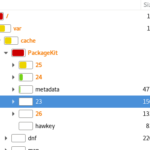We shall see both the options the CLI way and the Graphical way !
Just for your information there is not an easy way or a single command to tell that whether your Linux machine is OK or not, but you should be able to find some logs, digg into the directories find the errors so on and so forth as you’re a sys admin it’s your job.
GUI :-
gnome-logs is a good app to start with. It shows you warnings and errors about your system. Then, there is Gnome’s ABRT (gnome-abrt) that collects and presents system and program crashes. You can also report crashes from there.
CLI:
dmesg -H or if you want to filter for the keyword error, you can run dmesg -H | grep -i error, for example.
For the log files, use journalctl, or journalctl -f, all depending on what you are searching for (journalctl --help for more info).
systemctl --state=failed is another option to check for potential problems ( systemctl --help for more info).