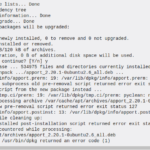Well Lubuntu is a solid and most used Ubuntu derivative which is extremely lightweight and can become a solid choice for the users who use a older harware, say a 8 to 10 year old computer.
Here on any given Lubuntu machine the default workspaces are 2. But to increase it we can become a root and fire the given command below :-
wmctrl -n 5
This means, make 5 desktops. Read man page for more info. It is quite useful program.
Or the other way is
Fire the terminal, that is (hit on Alt-F2) and enter “obconf” (without quotations). Click on “Desktops” and choose the number of desktops that you want. In addition, by double clicking Desktops name, you can rename Desktops as desired.
Or
Add a ppa,
First, we’ve got to add a line to our /etc/apt/sources.list file.
ppa:geod/ppa-geod
then
sudo apt-get install indicator-workspaces sudo apt-get update sudo apt-get upgrade
Start managing workspaces from indicator-workspaces.
Voila now you’re done !