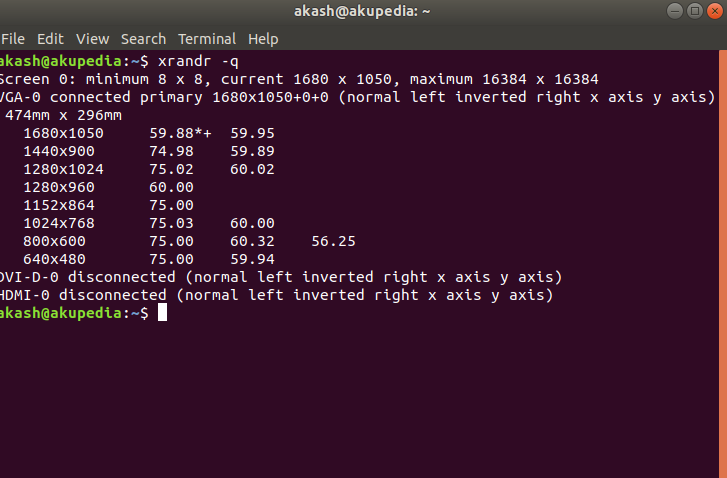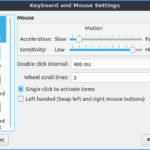We shall be using something called as “xrandr”.
As this tool is available on most of the distro’s out of the box so we are good to go here.
Using Xrandr, we can also display the current state of the system screen, change or set the resolution, disable disconnected outputs and enable connected ones.
To display the basic screen output enter this command:-
Now,
The brightness value must be between 0.0 to 1.0 where 0.0 refers the dimmest (full black) and 1.0 refers the brightest value. For example, to set screen brightness value as 0.7, run:
$ xrandr --output VGA-0 --brightness 0.7
Replace VGA-0, with your active display name. Here, 0.7 refers the 70% of the maximum display brightness.
To go back to normal brightness, run:
$ xrandr --output VGA-0 --brightness 1.0
Don’t use anything above 1.0. It might turn the display into full white and you may not clearly see anything in the screen.