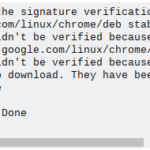Transmission, the popular Bit-torrent client which come pre-installed on my Linux distributions specially on Ubuntu and its derivatives is perhaps the the most used among Linux and Unix users after Vuze(formerly know as Azureus).
Firstly we need to add a ppa which is now official from transmissionbt project from their website(very stable indeed too):-
add-apt-repository ppa:transmissionbt/ppa
Now, update the whole system as usual and install the package as well,
apt-get update sudo apt-get install transmission-gtk
If anytime you feel like purging or removing the ppa(personal packaging archive), then you’re pleased to do so:-
ppa-purge ppa:transmissionbt/ppa
Note that the latest versions of Ubuntu and its derivatives such as 17.10 and beyond already have the updated transmission package locally installed. But it’s always a good habit to insert/put the ppa(personal packaging archive) as you might always be in luck for the latest and the greatest release. However if any problems persists you may always purge/remove or deactivate the ppa.