Hello folks,
Today we are going to talk about the CLI way of purging or completely uninstalling libreoffice packages in Ubuntu and its derivatives. This method should work for all all Ubuntu distros as well as Mint, Debian etc. Here’s a quick look.
First make sure that Libreoffice is installed or not by typing this inside the terminal:-
apt search libreoffice
note:- even if you know that libreoffice is uninstalled; there are chances that some traces might be left behind.
Now to completely uninstall libreoffice(by becoming a root user only) :-
apt-get remove --purge libreoffice* apt-get clean apt-get autoremove
You could try the similar thing to purge or remove openoffice installation too:-
apt-get purge openoffice
Hope this helps. Keep reading my other how to articles for libreoffice installation etc.
Cheers !



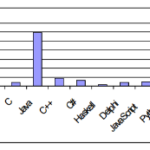

Thank you very much for your blog.
I enjoyed reading this article.