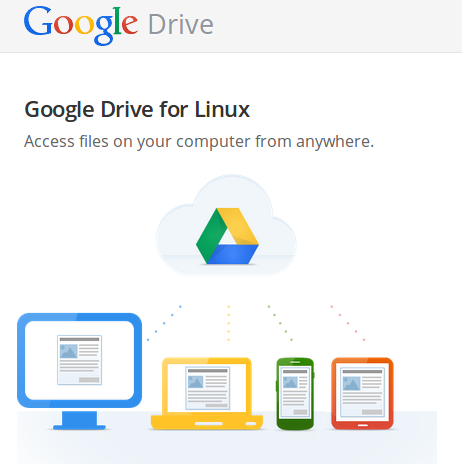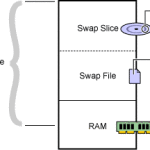We all know that Google Drive is a better or maybe the best comparative solution option for all those web cloud based hosting services, as well its an excellent tool for content collabrators for many supported file formats and integration along with Google Docs. Today we will find some ways to install Google Drive client on Linux (Debiab and Ubuntu based distros).
As of now there is no client available on Linux Platform:-
I oftenly use this service on day to day basis and for many resons for amazing features and also its from google and guess what it gives 15Gb free(including your Picasa and Gmail data). There is an desktop client or an app for Windows and Mac officially but still for Linux there is no such client available. See below, maybe Google guys dont use Linux they use Goobuntu or now maybe Ubuntu 12.04 LTS…Mehl
Installing in Ubuntu/Debian is as easy as 123, provided that you are a root and you know something about PPA’s that is personal packaging archives. Just fire your terminal and insert these commands one by one
Note this applies to all distros which are Ubuntu or Debian based such as Lubuntu, Xubuntu, Peppermint, Linux mint Debian edition etc..
sudo add-apt-repository ppa:thefanclub/grive-tools sudo apt-get update sudo apt-get install grive-tools
Important Notes:
-
- To un-install or remove Grive and its tools completely use the command line as
sudo apt-get remove grive-tools
- Installation details are : /var/log/grive-setup.log
- For nerdy details after each sync see ~/.grive-last-sync.log
- The application has been tested on Ubuntu 12.10, till Trusty tahr 14.04 LTS – 64bit and 32bit too..
So folks this is how it looks on my application launcher in my Lubuntu 13.10 lxde desktop.
Have fun !