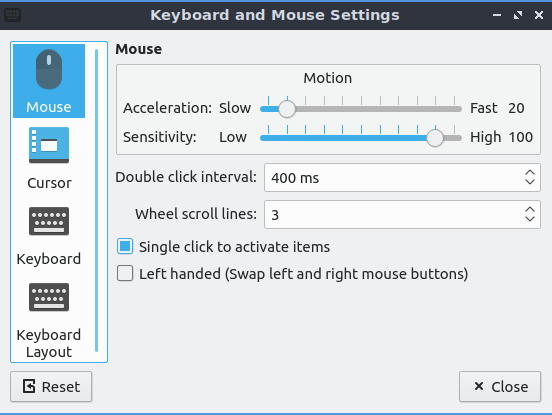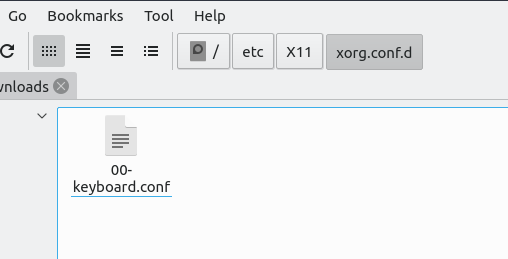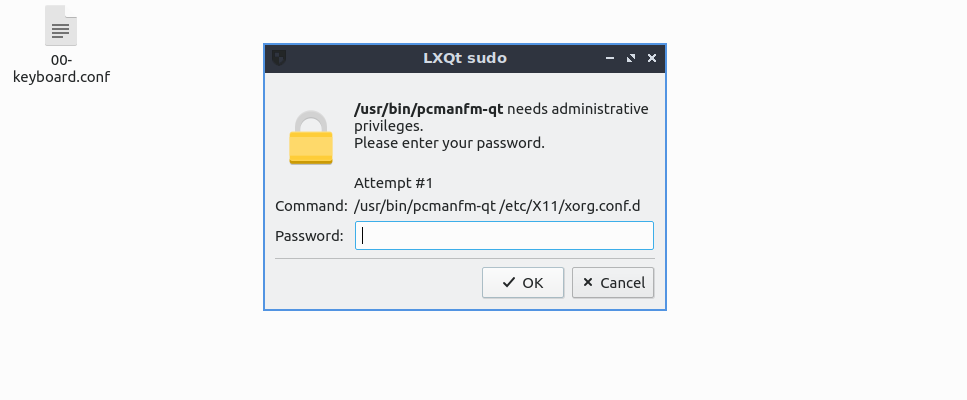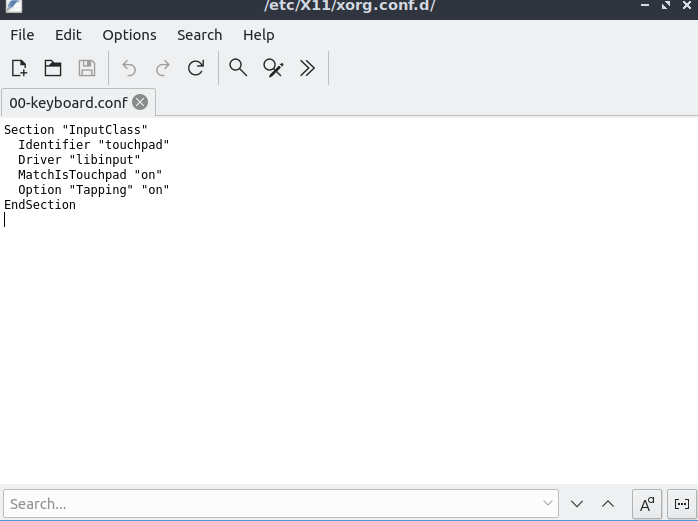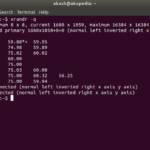Many of you who have already upgraded to the marvelous Cosmic Cuttlefish, aka. lxde desktop version of lubuntu 18.10 rather, which is based on LxQt desktop environment.
Let the first things come first as the title mentioned above, there is no such way under settings option or in the global search to make the touchpad work, and yeah i can understand it’s a headache. So let’s get this thing sorted.
head over to this as shown above I’m using a GUI for simplicity, your mileage can vary but by far if you’re a power user you may use the command line but for simplicity sake let’s stick to the above and get the work done. We need to anyhow open the above .conf file using any text editor of your choice, for me i have used the default one and that is featherpad which come neatly integrated inside the lxQt desktop itself.
open the above as root.
After that enter the text shown below:-
Section "InputClass"
Identifier "touchpad"
Driver "libinput"
MatchIsTouchpad "on"
Option "Tapping" "on"
EndSectionand finally logout and then login !
and voila you’re good to go !