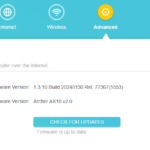This is neat little trick from my personal experience. Just thought I’d share it here to the peeps over the internet. This settings/trick is dead simple. All you need to do is to tweak some parameters inside the Developer options.

First of all we need to hit the kernel version on any Android device. You can see this below and yes the kernel version might be different for all the phones from their respective OEM’s.
Once the developer tools is activated we can now dig further down the rabbit hole and alter some parameters(Kindly note that I’m now to be held responsible in-case you change/alter some other unknown settings). Anyways if you goof up you can easily go to developer tools and roll it back to de-activate this — this is a neat solution!
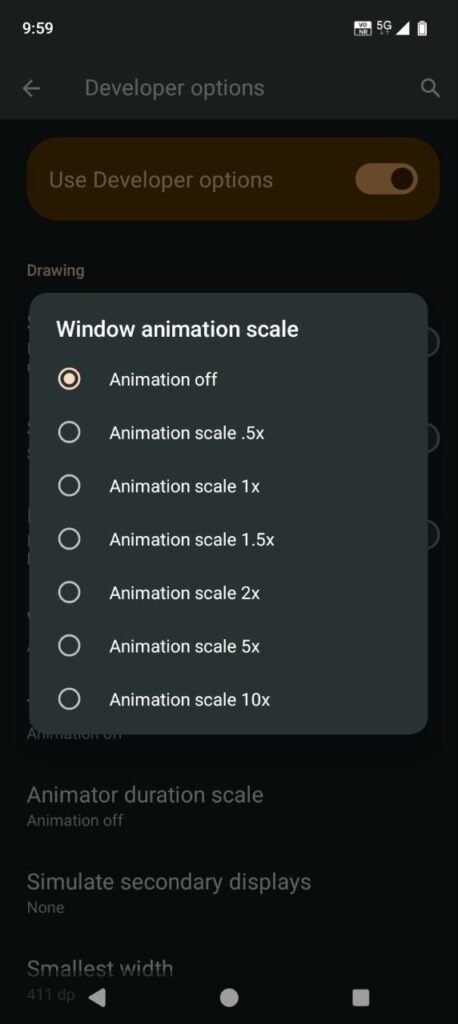
Note: This technique works best for low range to mid-range device or flagships where the difference might be in Milli-seconds — anyways this shall be helpful for you anyhow. Feel free to comment me down below and help keep this blog shinning ever.