Lost your Windows 10 credentials, the chntpw tool can be your saviour.
Things required,
Windows 7, 8 or 10 machine with username which is set here as an example of Archit-PC and the password is pass123.
Just keep a bootable Fedora USB stick handy, over here i shall be using Fedora 27 though the latest version is fedora 30, it does not matter as long as we follow the steps given below:
Note:- We have already booted windows machine and we’re on the login screen. Now we’ve booted Fedora from a live medium as shown below, hit Try Fedora.

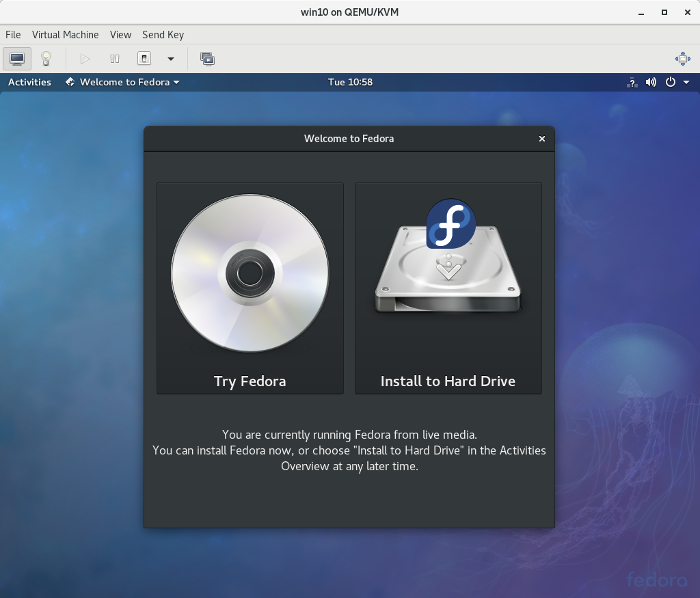
Log out from the live user and make it a practice to login as root(this is not compulsory, but it helps)

install this
sudo dnf install -y chntpw

now check the partition using
sdisk -l
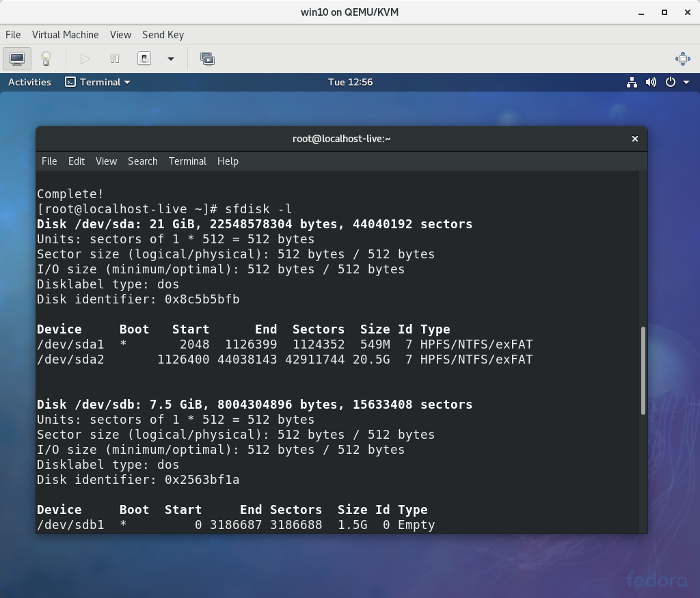
mount that partition
sudo mount /dev/sda2 /mnt/Microsoft/

now cd to config directory
cd /mnt/Microsoft/Windows/System32/config/

Edit the SAM database now,
sudo chntpw -i SAM
type 1 for the edit user data and the passwords.
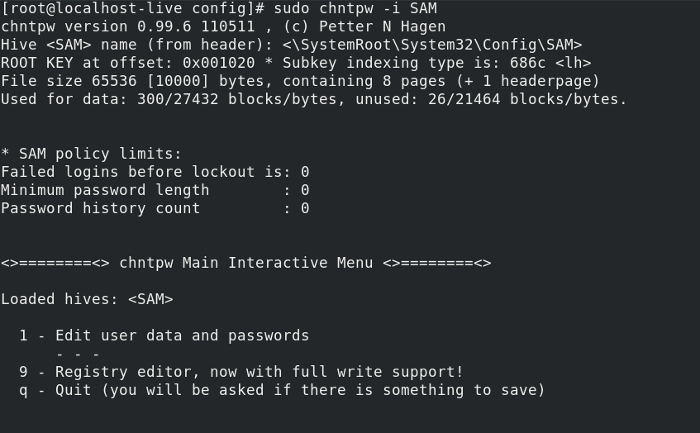
now type your user account, in this case it’s Archit-PC

type 1 to clear and 2 to edit the passwords, and then quit and save changes.
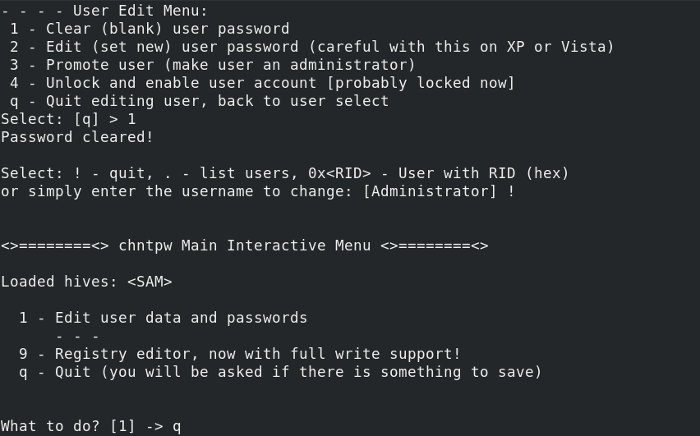
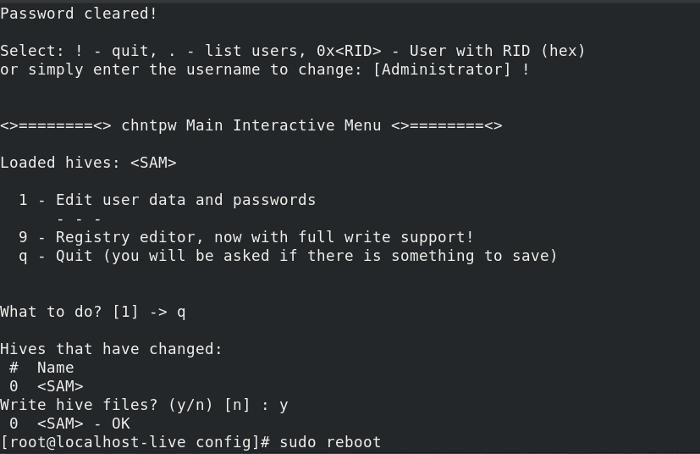
Reboot to Windows. In case you’ve selected 1 above, you need not require any password to login.
That’s it.

Hope this helps !



