All the Ubuntu fans out there who wanna upgrade LTS to LTS directly. Here is by far the most simple tried and trusted way to upgrade.
Note:- I have tried this on my personal desktop running Unity desktop Ubuntu 16.04 and all went smooth. Upgrades from LTS releases are scheduled after the first patch – 18.04.1 which is usually a month after the first release. THey need to make sure everything goes smoothly and then the software manager will allow it.So no without wasting any of our time, let us begin. Fire up the terminal and type this:-
sudo apt update && sudo apt dist-upgrade
Please note that if a new kernel is installed while running the above command, you need to reboot system in order to continue the upgrade process. Then issue the following command in terminal.
update-manager -d
Now the OS checks for updates the Graphical way and then all the magic begins soon.
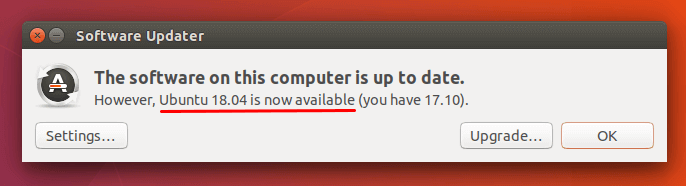
Become root and give sudo privileges as usual.
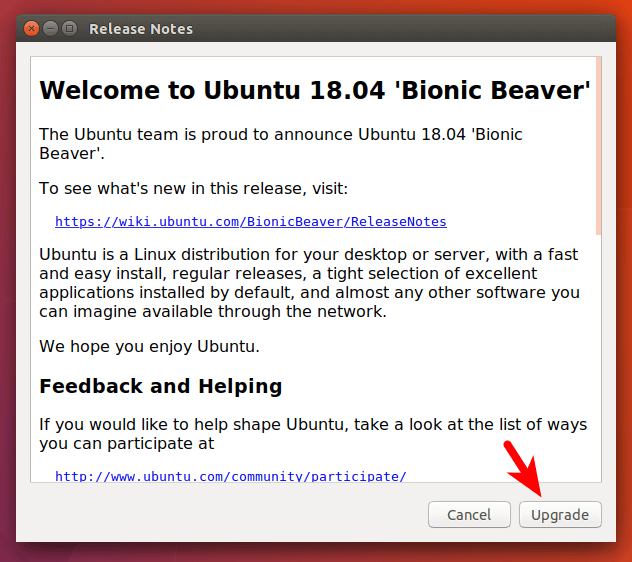
Just follow the GUI instructions and within an hour or so you will be done and up & running the latest and greatest stable release of Ubuntu release so far.

After you finish downloading repositories and packages, Ubuntu might ask you to remove some obselete packages, do so if required. And now my shiny desktop looks something like this.

Here is to confirm the version
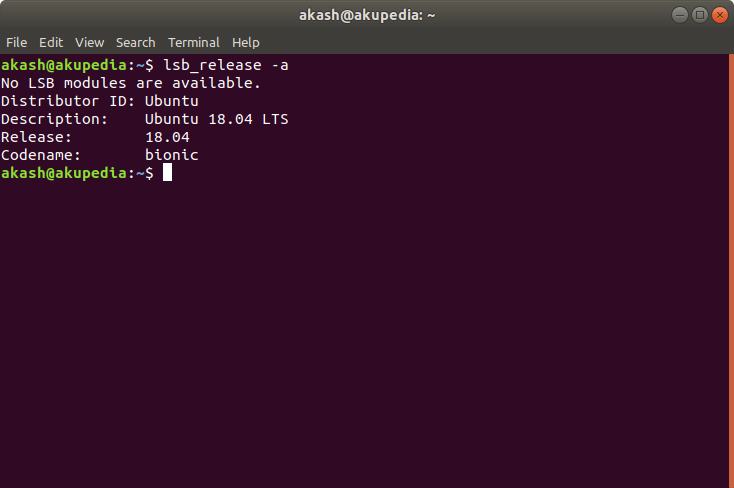
That’s it voila you’re on your shiny new OS !
OR if you’re panicking all the way, like most people do, here is a way out:-
fire this command inside your terminal.
sudo do-release-upgrade -d
What I would recommend is a fresh (format) install, since anytime you upgrade you’ll face incompatibility issues.


