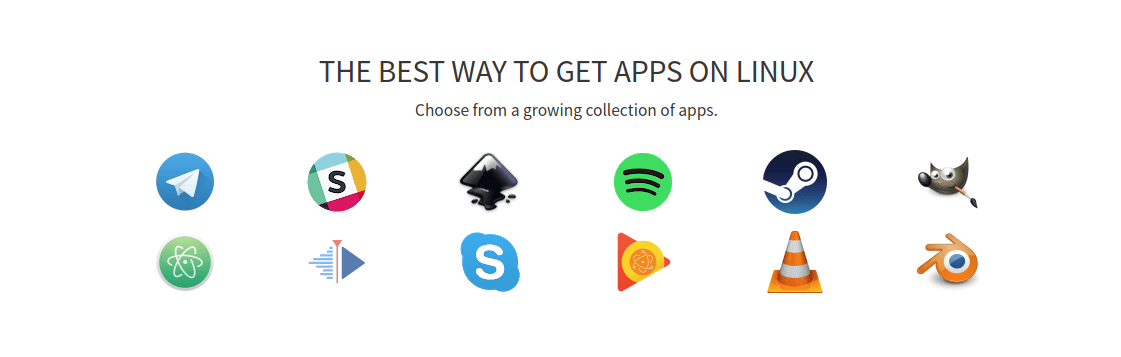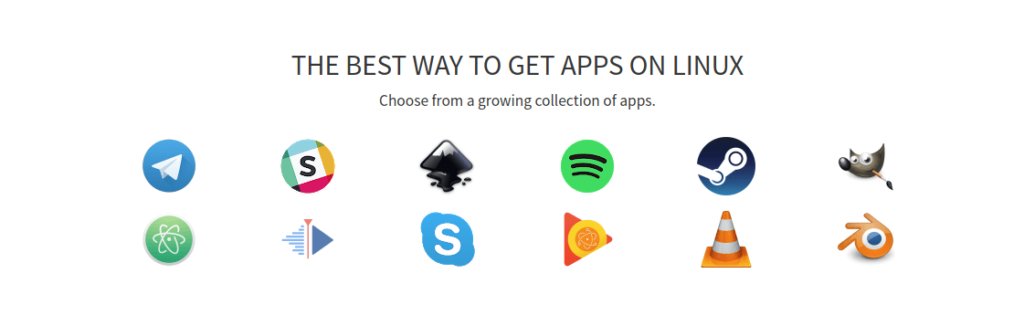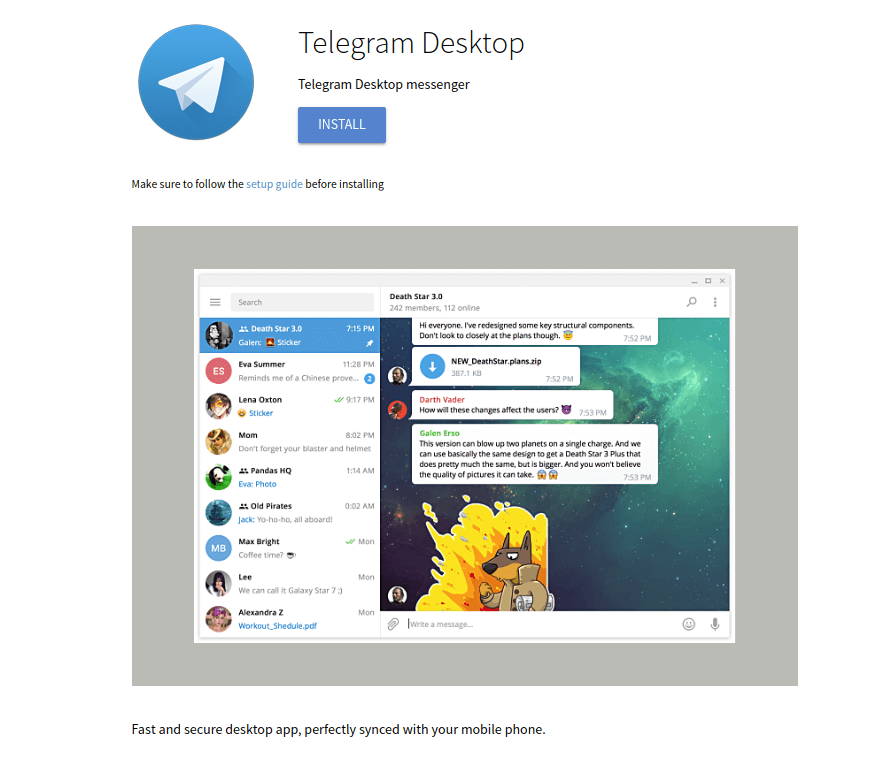Flatpak (formerly xdg-app) is a software utility for software deployment, package management, and application virtualization for Linux desktop computers. It provides a sandbox environment in which users can run applications in isolation from the rest of the system. Applications using Flatpak need permission from the user to control hardware devices or access the user’s files.
Now let’s talk about installing all the variety, a plethora amount of free Apps on Linux, seamlessly on any distro. We shall also consider installing the flathub repo in ordered to get our feet accomplished. Visit here, Flathub home, Install Flatpak(Flathub) apps in Linux(any distro).
Install Flatpak for Ubuntu:-
The official Flatpak PPA is the recommended way to install Flatpak. To install it, run the following in a terminal:
sudo add-apt-repository ppa:alexlarsson/flatpak sudo apt update sudo apt install flatpak
Install the Software Flatpak plugin
The Flatpak plugin for the Software app makes it possible to install apps without needing the command line. To install, run:
sudo apt install gnome-software-plugin-flatpak
Add the Flathub repository
Flathub is the best place to get Flatpak apps. To enable it, run:
flatpak remote-add --if-not-exists flathub https://flathub.org/repo/flathub.flatpakrepo
Now for Fedora:-
Flatpak is installed by default on Fedora Workstation. To get started, all you need to do is enable Flathub, which is the best way to get Flatpak apps. Just download and install the Flathub repository file.
For Arch:-
sudo pacman -S flatpakFor Solus:-
sudo eopkg install flatpakNow, Enable Flathub
flatpak remote-add --if-not-exists flathub https://flathub.org/repo/flathub.flatpakrepo
For rest of the Distros, you shall find the commands here.
Note:- That you shall compulsory need to reboot your system in order to get flathub apps running and then install the apps here. For Example Telegram on Ubuntu, via Flatpak.
So now i bet for our command line folks breathing inside the terminal to get those flatpak apps is easy. links here
Official flatpak documentation.
Note:- At the time of writing this article the flathub platform was on beta, so you eager fellows the future may behold the stable very soon, till then enjoy installing flatpak’s. Cheers !