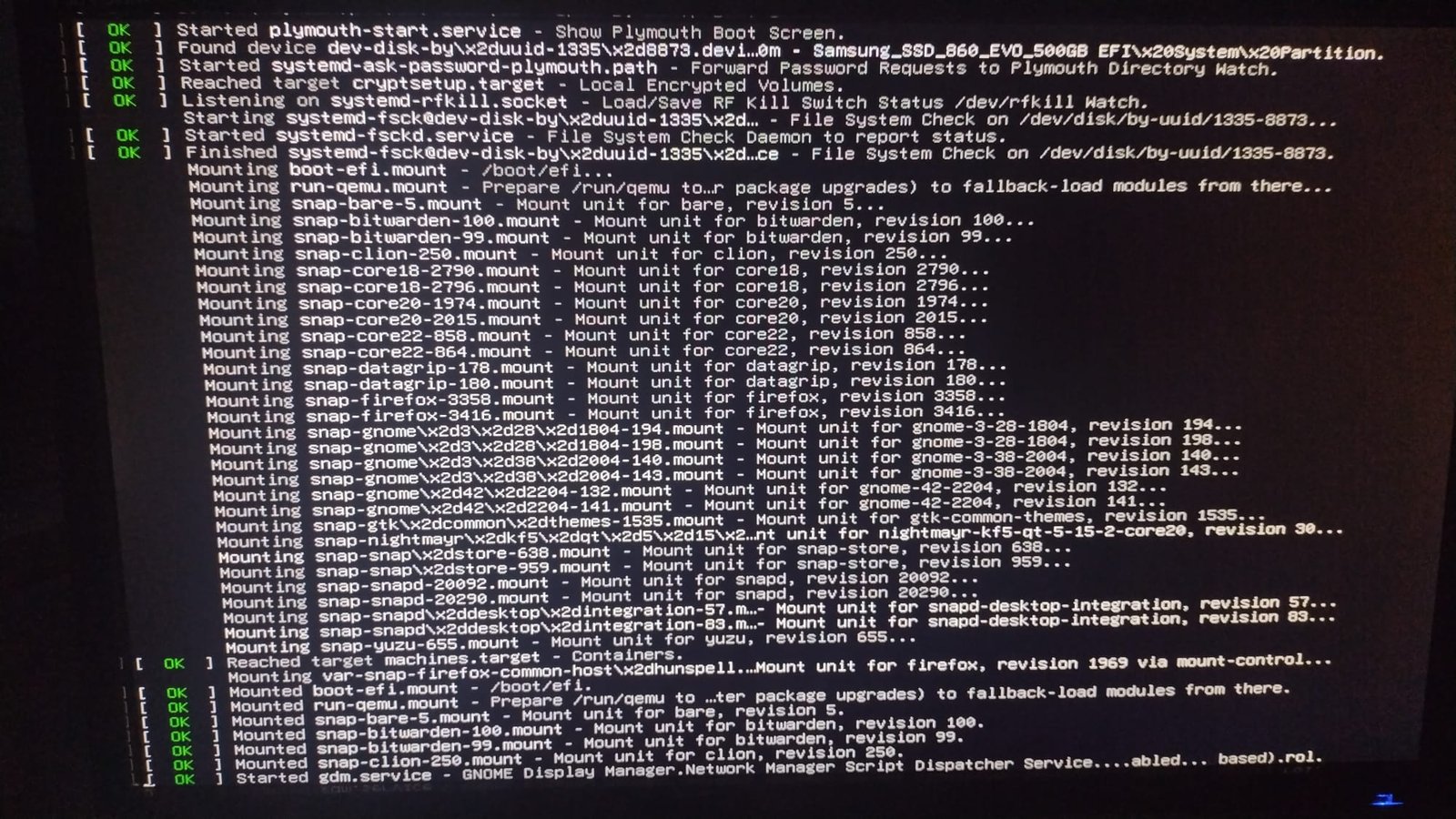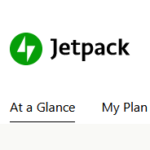I’ve come across this issue, many a times in my personal Desktop Linux chores.
And trust me this is a very simple and pretty straight forward workaround, upon which this issue can be resolved. The above screenshot is from one of friend who randomly asked me one day and send this to me on my inbox.
- Go into recovery mode
- Open root shell prompt, this by default opens root shell, that is a bash shell
- type
sudo apt purge gdm gdm3 - resume to normal boot
- login
- type
sudo apt install gdm3 ubuntu-desktopandsystemctl restart gdm - done
If you still have a problem, feel free to flame me down in the comment section.