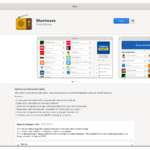This issue has been persisting since long for most of the Fedora users and let it be any version most of the time WiFi does not get enabled automatically, the best solutions which I’ve found as aggregated over the internet on my own re-search are as follows:
you can check this here
lspci -vnn | grep -i net
if you have above driver you can solve problem by following
yum install b43-fwcutter
or
you may need to install rpmfusion repo to install b43-fwcutter in your fedora version.
Hope this will help you. Note it is also a best practice to check on the live usb whether Wifi is working or not you can also
dnf upgrade
the whole system, trust me it helps incase you’re location is different say India then you can always opt-in for third party repos over the rpm fusion via the software center. This reddit post has some more light as follows:
sudo dnf install -y broadcom-wl kernel-devel
sudo akmods --force --kernel `uname -r` --akmod wl
sudo modprobe -a wlHappy Fedora networking!