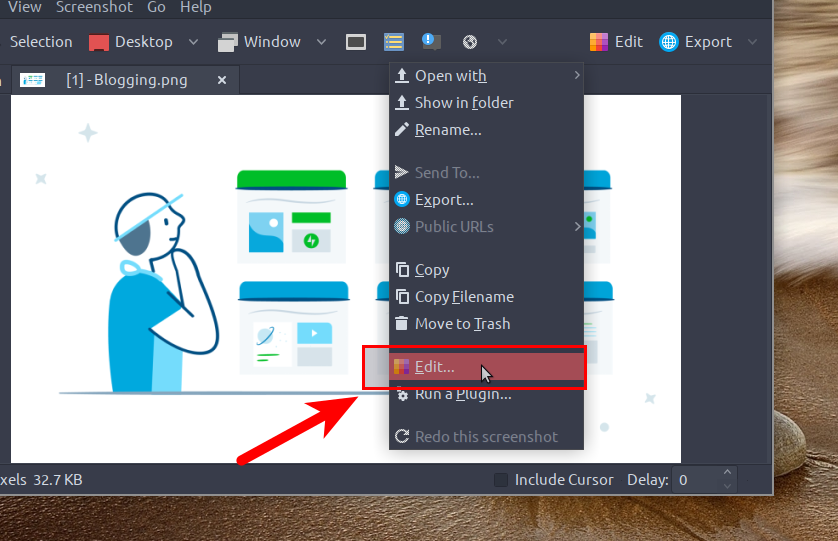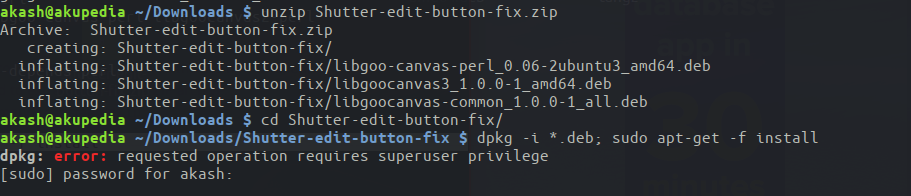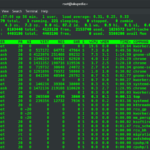This is a cool hack in order to enable or activate the “Edit” option in Shutter the screenshot and editing tool in Linux.
The article has some reseamblence to my previous written workaround for Ubuntu, it’s derivatives and Arch Linux as well. For sake of eay reference it’s here.
So Lets begin.
First of all download all the deb files which are ziped here on my dropbox account.
Click here to get them.
Make sure your Ubuntu box has unzip package installed otherwise install it via
sudo apt-get install unzip
Then either right clikc and extract via the GUI file manager or if you prefer the command line way then. Here is what I’ve typed, gives a clear idea.
Finally enter the respective folder via cd command
and after that issue this wild card entry in order to force install all the deb packages.
dpkg -i *.deb; sudo apt-get -f install
That’s it, just restart your machine or logout and login and you’re done.
voila !