Well for the folks out there who are not aware of this wonderful tool called Shutter. It’s a rich screen-capture and editing tool similar to Gimp as seen on Linux and Unix like platforms.
I was quite astonished to see that the “Edit” option on the top right hand corner was disabled somehow on my Linux distro and quickly guesses it as a bug but wait after few Google searches i found out that it wasn’t a bug at all but just some repo and dependency issue. See below
So in order to fix this problem on Ubuntu, Debian and it’s derivatives enter the given command below
sudo apt-get install libgoo-canvas-perl
For Arch related distro’s
yaourt -S perl-goo-canvas
or
packer -S perl-goo-canvas
That’s it for now. Enjoy shutter as a feature rich tool on Linux.



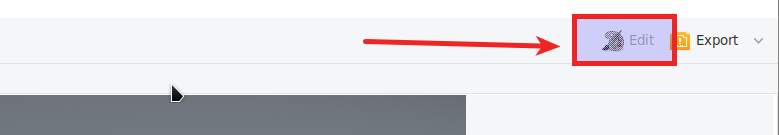


[…] The article has some reseamblence to my previous written workaround for Ubuntu, it’s derivatives and Arch Linux as well. For sake of eay reference it’s here. […]