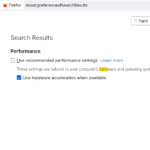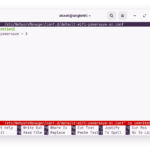This is a persistent issue and is faced on Ubuntu 20.04 LTS and above till now at the time of writing except 22.04 LTS(being more rock solid). My attention was grabbed by my Linux savvy user Mandar stating it’s a pain and the only solution working till that time was the GNOME fallback mode. That means if he wants to use Anydesk anytime he needs to logout of the current session and enter into the fallback mode and use this can be frustrating at times.
A clear fix to this issue can be hidden under this settings where it is mentioned that Wayland display server is the root cause of this and the traditional X.org works simply fine. The settings can be appended using gedit the text editor and here
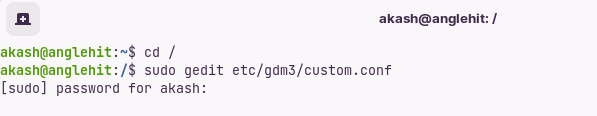
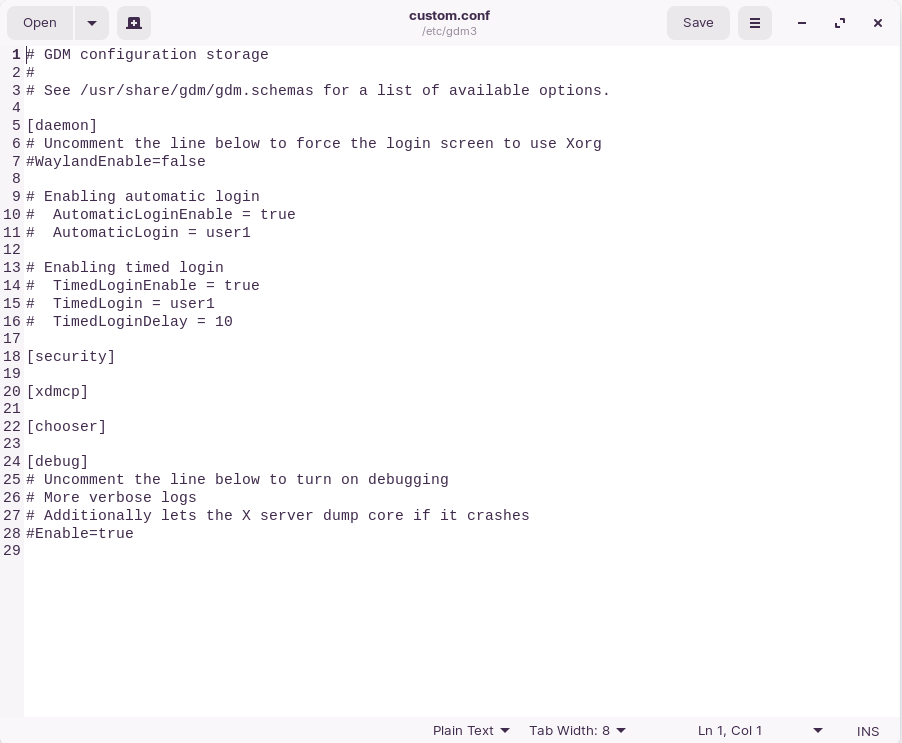
Voila you’re up and running and the screen share issue for Ubuntu 20.04 has been resolved!
Comment if you feel this works like a charm ?