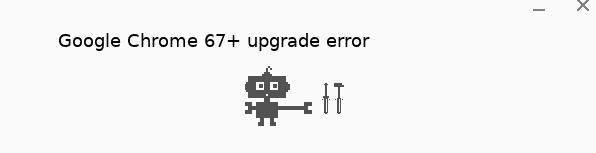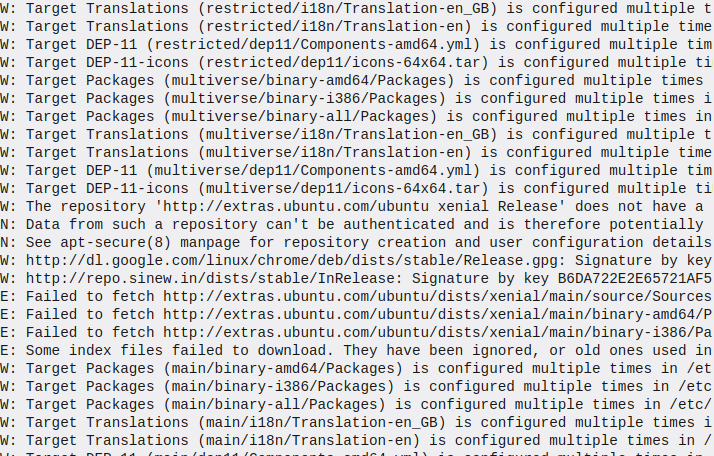This is what I’ve encountered recently at the time of writing that Google Chrome on Ubuntu and it’s derivatives could not be updated/upgraded via terminal or GUI, that is default package updater as seen in Linux !
The error’s can be any of these:-
W: Target Packages … is configured multiple times
E: Repository ‘http://dl.google.com/linux/chrome-remote-desktop/deb stable Release’ changed its ‘Origin’ value from ‘Google, Inc.’ to ‘Google LLC’ N: This must be accepted explicitly before updates for this repository can be applied. See apt-secure(8) manpage for details.
Solution:-
It’s quite simple and straight forward in Ubuntu and it’s derivatives just go to
System settings >> Software and Updates >> Other Software and removing each duplicate entry from the list worked fine.
Note the below given screenshot can help and your mileage may vary depending on which OS you’re on.

Just somehow delete the duplicates as seen on the check boxes for Google chrome !
On Fedora just uninstall and reinstall the latest Google chrome package from the official Google’s website. Select a rpm package as usual.