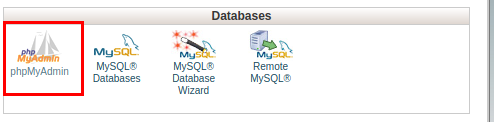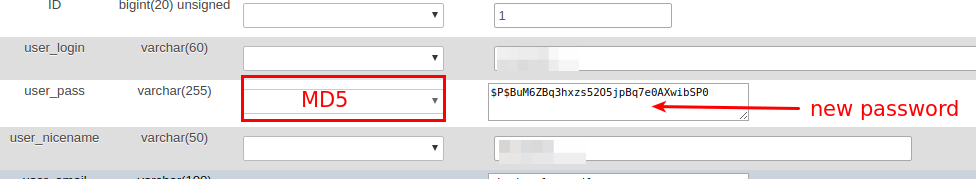As we all know that in today’s world handling and management of passwords for each and every services on the web might take a toll for some or rather most of the users. Enter the world of self resetting the password for WordPress.org, yes this tutorial works only for self-hosted WordPress based blogs only. Here we need to access the Cpanel. Steps are as follows and explained in screenshots. How to Reset a WordPress Password from phpMyAdmin.
First login to your Cpanel. Then click on Databases, phpMyadmin
Click on the top drop down menu as shown below inside phpMyadmin
Post that select and click the edit button as shown
Now comes the important step. We need to change the encryption level to MD5 below and write down the new password in plain text.
Now some of you may be wondering why did we select the MD5 hash to encrypt the password. Since in the older versions of WordPress used MD5 hash to encrypt passwords. Since WordPress 2.5, it started using stronger encryption technologies. However, WordPress still recognizes MD5 to provide backward compatibility.
As soon as you login using a password string stored as a MD5 hash, WordPress recognizes it and changes it using the newer encryption algorithms.
[credit:- wpbeginner]