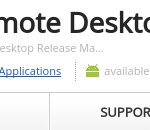Many Linux users would agree that in order to run the windows application successfuly there is a program called Wine (there are others as well such as PlayonLinux…etc)and thus by installing it the windows apps could be successfully run in Linux OS, yes this time we are taking about the Canonical’s latest distro(at the time of wriitng) the Ubuntu 12.10
This guide will show you how to install Wine, install and use Office 2010 in Ubuntu. This tutorial is going to shop quick and easy, especially for new users. After installing Wine, insert your Office CD, then right-click the setup.exe file and select ‘Open With Wine Windows Program Loader’
Now, wait for the installation to complete. When it completes, open Microsoft Word by running the commands below in terminal.
wine "C:/Program Files/Microsoft Office/Office14/winword.exe"
To launch Excel, run the commands below.
wine "C:/Program Files/Microsoft Office/Office14/excel.exe"
To open PowerPoint, run this.
wine "C:/Program Files/Microsoft Office/Office14/powerpnt.exe"
That’s all for now folks, have fun using the latest Wine.
Njoy !