We all know that Ubuntu is used by millions of folks out there but yet it is still considered to be more faster and malware prone to it’s counterpart Windows and perhaps Mac too. Here we shall be discussing an easy way to get a basic Workstation and not sever in general up and zipping along at blazing speed for an LTS release as well as not-LTS for every Tom and Joe out there. So as Anglehit explains here we go,
Remove old files
It is always a fair practice to keep free space in your hard drive so that your machine can always work at it’s best performance. As and when the fresh install of Ubuntu gets older, the residues keep on accumulating and eventually it starts eating up space on your HDD. Hence run this command and have fun. Note this is to be considered once and after like 4 month Ubuntu installed old machine which is not yet made up for the maintenance and we are not using any third party tools like Bleach Bit etc.
sudo apt-get cleanThis shall not remove any applications which are running or installed. After you run this the most important command is down here
sudo apt-get autoremove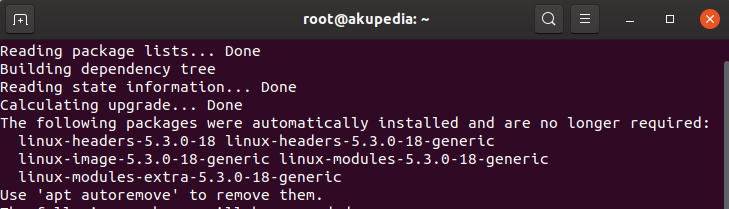
It shall show you which all files are to be removed and post that hit Y.
Install Preload
In computer science “Preloading” means keeping necessary files in the RAM. This is many fold times faster than keeping the files on the hard disk. Make sure after you run this restart this machine and login this shall reduce your start-up time drastically.
sudo apt-get install preloadIncrease SWAP space(file paging)
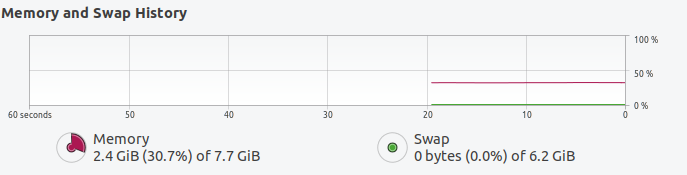
We all Linux freaks are aware of what swap space is and what it is like to have more. The more resource hog your machine is the better it is to have swap space, even though there is a rule of thumb. Note that set it what you actually shall need and the rest is good to go with. For me this is what i adhere to, as shown above.
Monitor your Startup apps
Linux always is light on resources and tries not to be a resource hog on your machine. But still there can be bloatware and few new apps here and there which might be sucking and draining resources. You may use the GUI app called “Startup Applications” in Gnome menu or use the command line
service --status-allto stop running few services
sudo service <name> stopto delete an unwanted or unused program of choice
sudo apt-get remove <program name>Use light-weight GUI / desktops
If you’re paranoid about the RAM and disk management systems and want to switch to or consider a lighter alternative than LXDE can come to save you, this is still better and my favorite, hence Anglehit recommends this desktop GUI.
sudo apt-get install lubuntu-desktopFinally not to be mentioned keep the system updated and to the latest release if possible for the LTS folks be on the point release and that is a good way and a fair practice as well.
Before I log out from this machine, just a note. Do restart your machine at least few times a week so that the updates can be applied and the patches get stitched and well integrated and everything falls in place. I know for developers and bloggers out there, this might be a lil harsh, but yes the above mentioned things does help for a Ubuntu Workstation, desktop lovers like me, so I think this shall work for you folks out there as well.
Have fun with fast and zippy Ubuntuing !
