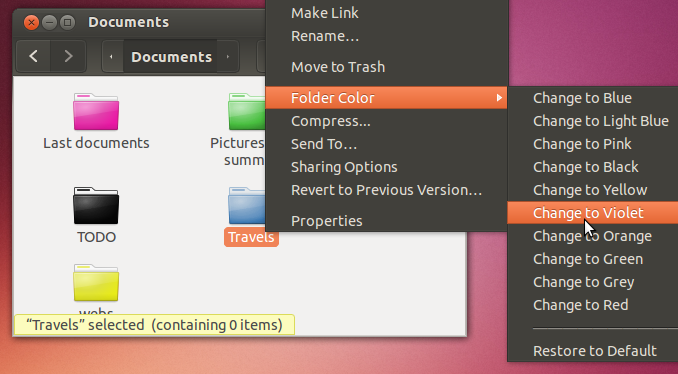We all know and are aware of the fact that, Ubuntu Linux can be customized to any extent. In this tutorial we are only concerned about changing the icon pack aka. folder or directory colours as seen on Ubuntu unity GUI and the Files(Nautilus) default app.
Just fire up your terminal and input or copy the commands as shown below:-
sudo add-apt-repository ppa:costales/folder-color
sudo apt-get update sudo apt-get install folder-color
Thats it !
[image courtesy :- omgubuntu.co.uk & launchpad.net]