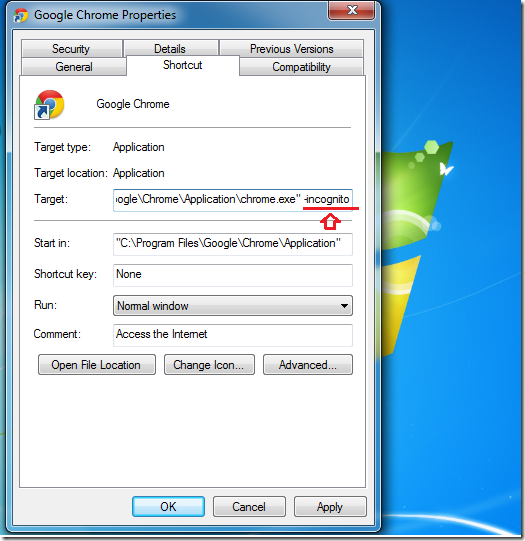Do you wish for a private secure browsing on the most popular browser on the planet “Google Chrome” which has a market share of about 58 to 60%, then look no further for all your safe shopping needs, online transactions and much more. The simple tutorial shown below would be of great help for all the Chrome fans out there.
Incognito in Google Chrome behaves like InPrivate mode in Internet Explorer. When browsing the Internet using Incognito mode with Chrome, your pages, browser and search history are kept private and won’t be traced back to you. Cookies and other temporary Internet files are deleted when you close your browser.
Let’s get started, first we need to go to the desktop or any location were the Google Chrome shortcut is saved and then we just need to right click the icon and go to properties and just add the line as shown below:-
–incognito command switch to the end of the line. It should be:
"C:Program FilesGoogleChromeApplicationchrome.exe" -incognito
Voila that’s it you’re done and every time you open your Chrome browser you are into the private browsing mode.
Njoy !
image courtesy:- howtogeek.com