This article will/shall always be inline for the sole purpose of keeping python up-to-date, and to the latest, greatest stable as always as possible version. We shall strictly speak to Ubuntu here I mean any version 19.10+(Eoan Ermine) at the time of writing and beyond in the upcoming future, however this might also work for Debian, Linux Mint and its derivatives too, but your mileage might vary as per the repositories updated and as maintained by the respective developers out there for certain distros which adhere to Ubuntu and Debian guidelines. Now let us begin.
let us check your current python version:
python -Vor
python --versionUbuntu 19.10 default output as seen here at the time of writing,
Python 2.7.17rc1
Set your Python Default
Configure the priority for the versions of python that we have installed, 2.7 and 3.X, list here:
ls /usr/bin/python*Ubuntu 19.10 default output:
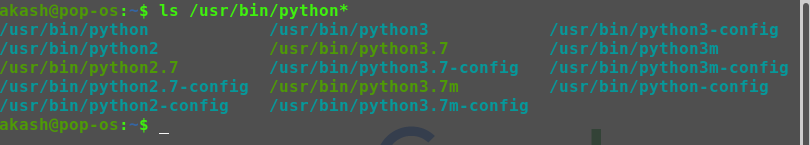
To set your version priorities, with 3.7 being the high priority:
update-alternatives --install /usr/bin/python python /usr/bin/python2.7 1update-alternatives --install /usr/bin/python python /usr/bin/python3.7 2We’ve just set 3.7 2 to have priority great than 2.7 1. Now, when we list the python priorities we see see 3.7 is higher that 2.7:
update-alternatives --config python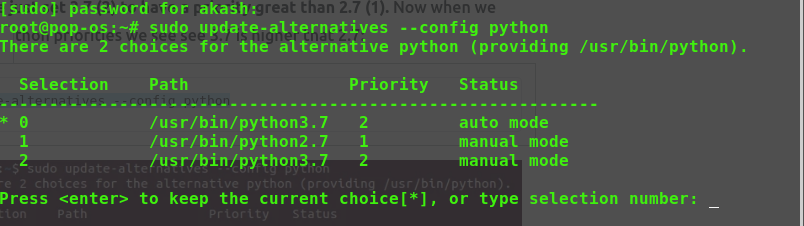
Thus, check your version again and you’re always good to go.
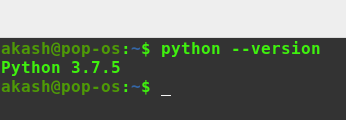
Happy Python-ning ! -;)
