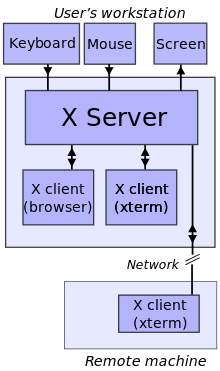Howdy folks, i needed to start my X.server on Ubuntu LTS Gnome, which should be able to listen for remote connection on port 6000, the gdm has been configured.
Modified /etc/X11/xinit/xserverrc as
#!/bin/sh
exec /usr/bin/X "$@"
Set DisallowTCP=false in /etc/gdm/custom.conf
[security]
DisallowTCP = false
[xdmcp]
[greeter]
[chooser]
[debug]Restarted gdm
sudo service gdm restart
Check wether gdm listening on 6000
sudo netstat -tlnp | grep 6000
but result is empty
sudo ps lf -C Xorg command gives
F UID PID PPID PRI NI VSZ RSS WCHAN STAT TTY TIME COMMAND
4 0 1362 1342 20 0 176672 61764 poll_s Ss+ tty7 0:02 /usr/bin/X :0 -background none -noreset -verbose -auth /var/run/gdm/auth-for-gdm-XkGfsT/database -seat seat0 -nolisten tcp vt7Solution:
After modifying /etc/gdm3/custom.conf content by adding ServerArguments=-listen tcp. I got xserver running on port 6000
[security]
DisallowTCP=false
[xdmcp]
ServerArguments=-listen tcpNote:
I get this too. I made a similar change in /usr/share/gdm/gdm.schemas as well, rebooted, and no X11 server listening on port 6000 🙁 I even see this: shell /usr/lib/gdm3/gdm-x-session --run-script --allow-remote-connections env GNOME_SHELL_SESSION_MODE=pop gnome-session --session=pop Note the use of –allow-remote-connections